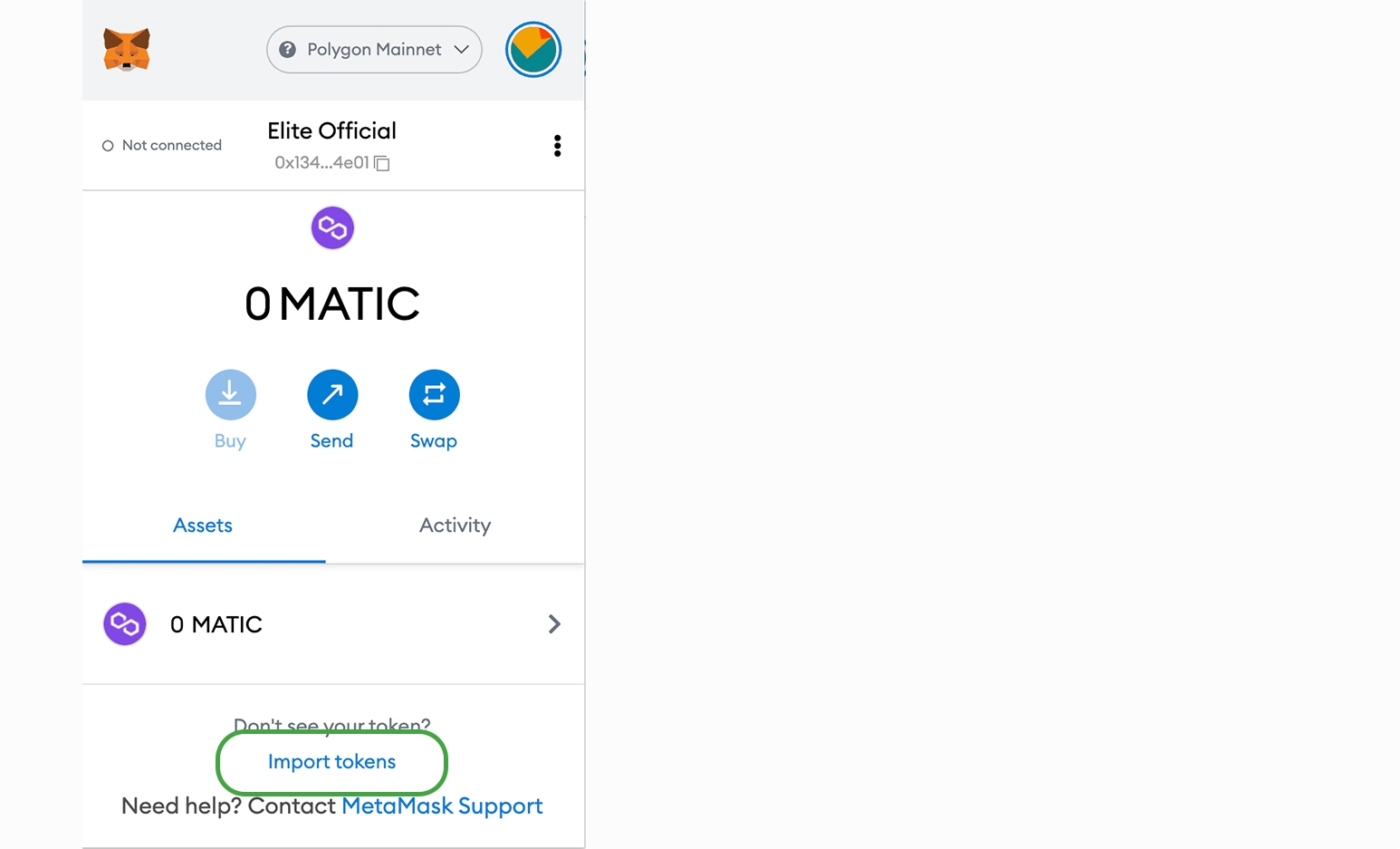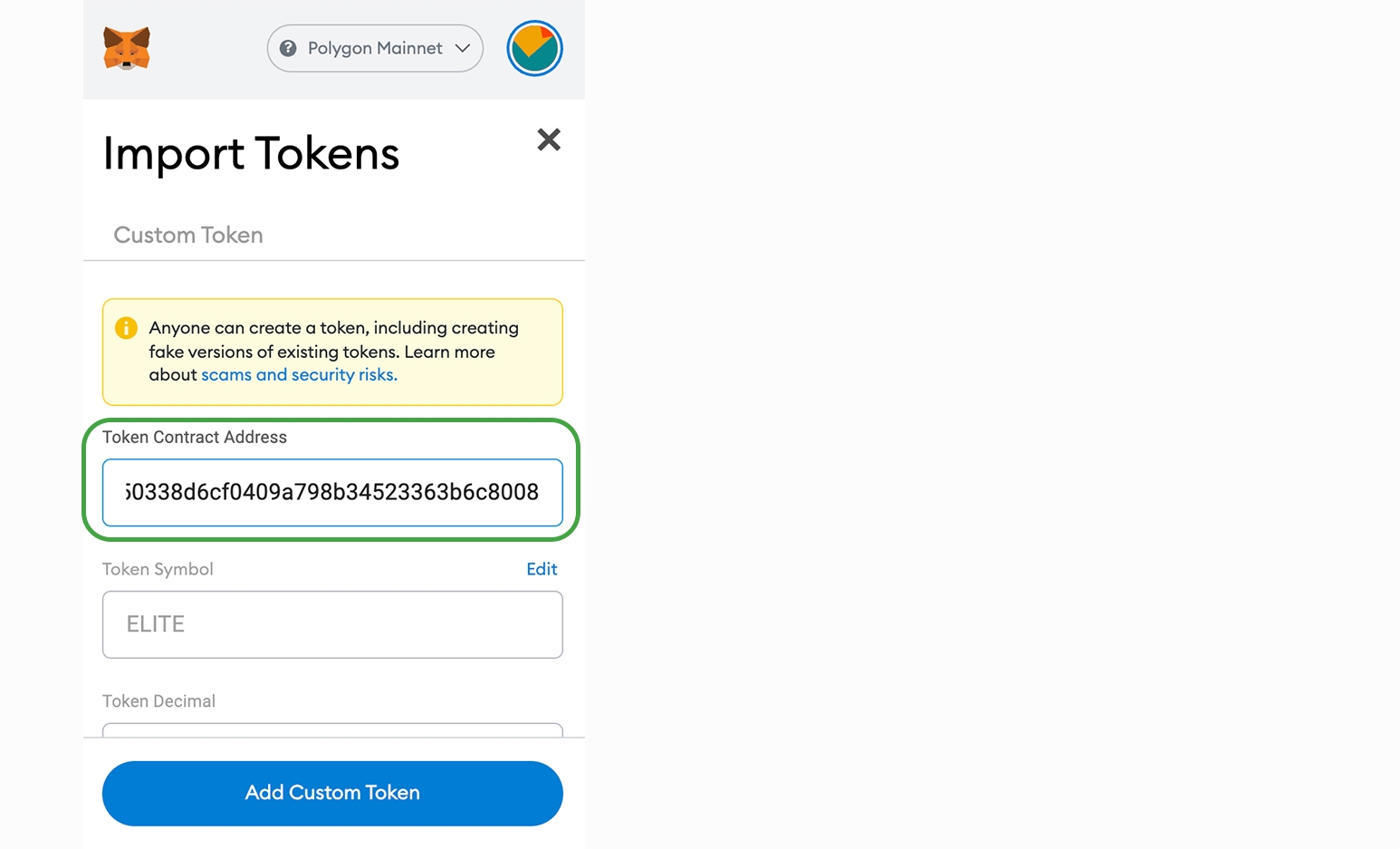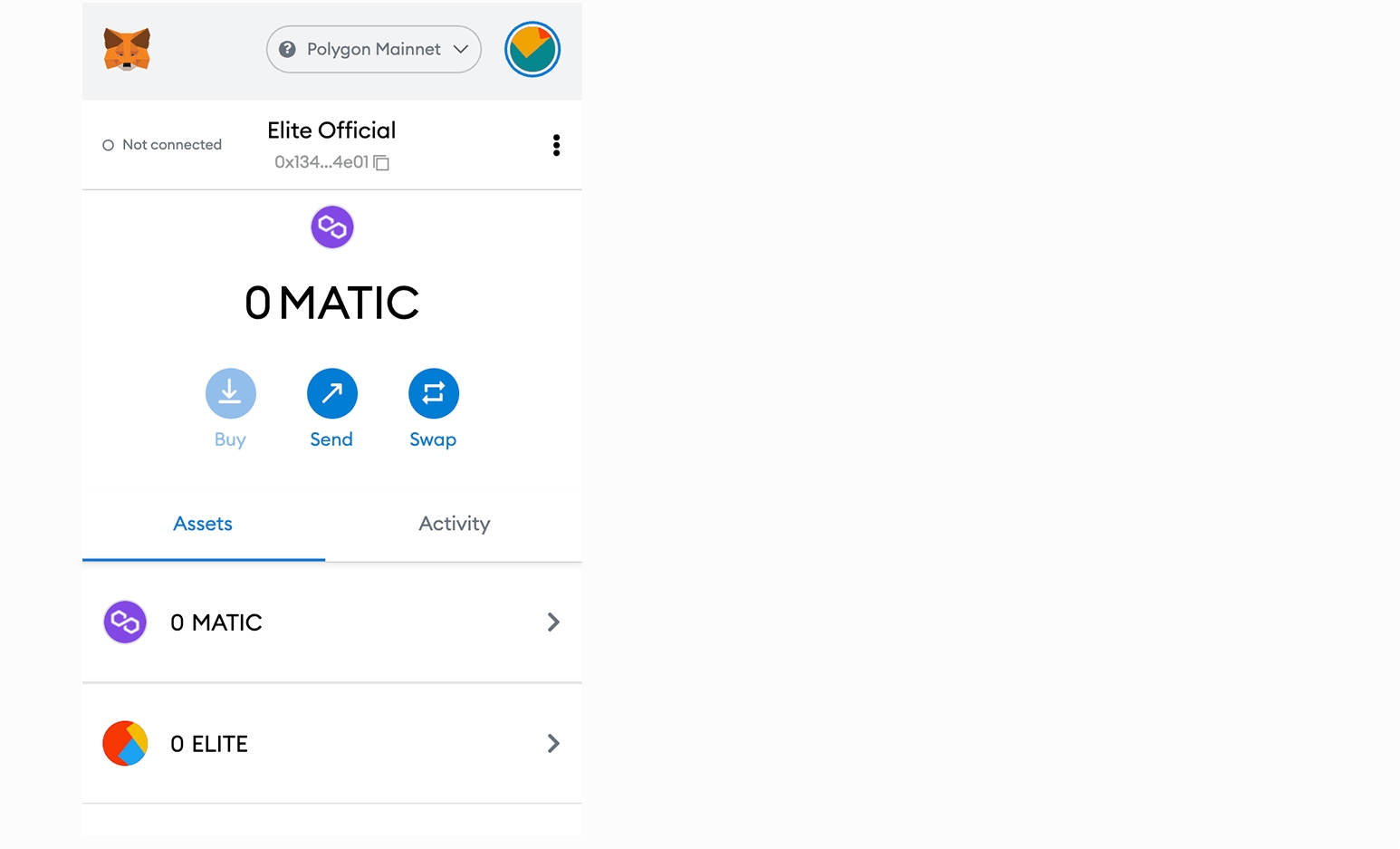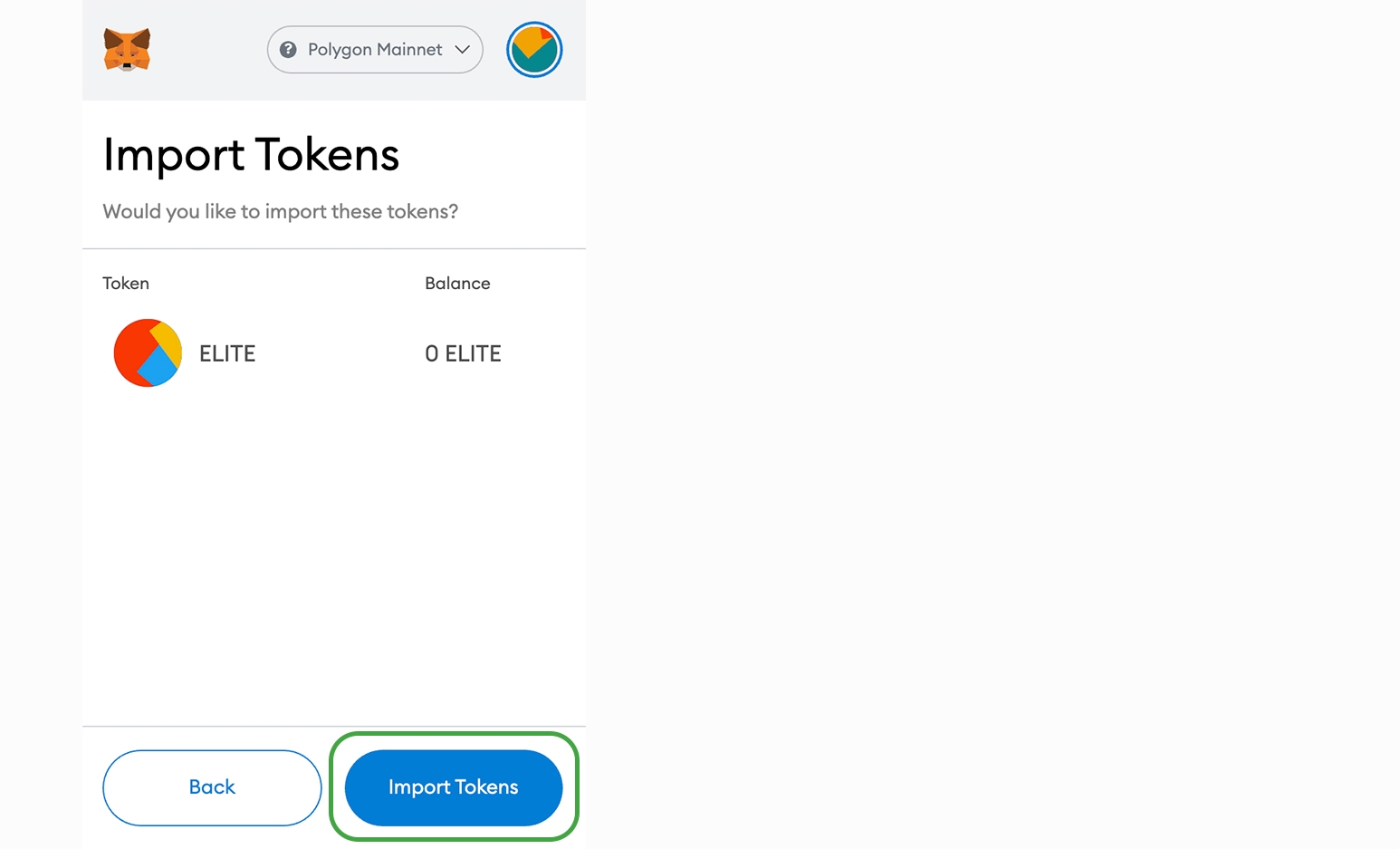Add $ELITE to Metamask
Step 1 - Open Metamask and verify that you are on the "Polygon" chain, click on "Import Tokens".
Step 2 - In the "Token contract address" space paste the following $ELITE contract: 0x143fef250338d6cf0409a798b34523363b6c8008
"Token Symbol" and "Token Decimal" fields will automatically fill with the Elite token name and decimal 18. Click on "Add Custom token".
Step 3 - The ELITE token and the number of tokens in your possession will appear. Click on "Import Tokens".
Step 4 - The operation is completed, the $ELITE token has been successfully added on Metamask.
Last updated